Hi there, the picture above is the statue of "The Motherland Calls". It is located in Mamayev Kurgan in Volgograd, Russia. Fore more info on this statue, click here. It is much bigger and taller than the Statue of Liberty in New York, USA and I was thinking of adding dramatic feeling to the picture with typographies in it. Here's how I did it.
First, I opened the picture (The Motherland Calls statue) that I downloaded from the internet, then I moved my pointer to the 'Open' and click it, there I select the Adobe Photoshop CS5.
Secondly, on the layers section, I renamed the 'Background' to 'Motherland' by double-click on it. After doing this, the picture that I opened in the photoshop is automatically rasterized.
Thirdly, I dragged the 'Motherland' layer to 'Create new layer' to duplicate the layer. As a result, 'Motherland copy' is generated.
Next, I created a new layer, renamed it from 'Layer 1' to 'Clouds'. I also set the layer to 'Overlay' from Normal so that I can see the Motherland statue.
After that, I clicked on "Motherland copy" layer and select Image>Auto Colour. For some reason, this brightens the statue a bit and makes the sky cloudier.
I then used the 'Dodge Tool' to darken and lighten the image. I darken the picture by using the shortkey [ALT]+[left-click mouse], then I lightened up the sword and some parts of the statue without the shortkey I mentioned before.
I wanted to change the atmospheric color. For this, I go to 'ADJUSTMENT' and select the gradient symbol. In the gradient map settings I get to decide which colors I want for the gradient layer.
When I'm done, this(picture above) is the result.
I then made a duplicate layer of the 'Motherland copy'. As a result, 'Motherland copy 2' is generated. In the layer 'Motherland copy 2', I used the 'Dodge Tool' again to give it a more damatic feeling by darkening the whole picture more ([ALT]+[left-click mouse]) with a bit of lightening things up with creating effects.
After that, I select the 'Type tools', the shortcut key is [T]. Of course, the words that I wrote on the picture is "THE MOTHERLAND CALLS>>>..", "PREPARE", "FOR", and "BATTLE" with its font size set to 24pt. I then arrange the words using the 'Move Tool(V)'.
Finally, I click 'File>Save for Web & Devices...' to save the file into a jpeg file to finalize everything I've done.
This is how the new Motherland Calls picture look like. Doesn't it just feel like a book or dvd cover?..Anyway, I'm done here. Bye!


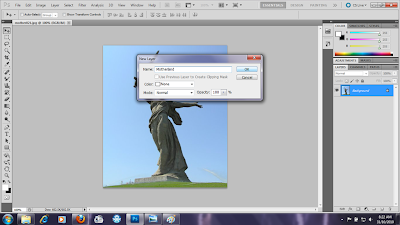













Good job. I like your art work. Keep it up!
ReplyDelete